XServer XSDL provides a complete and fully functional X Window System (X11) server for Android devices, delivering an array of features for tech-savvy users who require remote access or wish to run Linux-based applications directly on their portable devices. This app primarily functions as a means to seamlessly stream applications from a Linux PC or to initiate Linux directly on the Android device, provided Linux is installed through an additional app.
Key features of XServer XSDL
Key features include an integrated PulseAudio server for audio streaming, though it's important to note the omission of 3D acceleration and OpenGL support; however, VirtualGL can be employed as a workaround for OpenGL applications. Interaction with this server is designed to be intuitive, utilizing multi-touch gestures; for instance, a two-finger touch simulates a right mouse click, and a three-finger touch corresponds to a middle button click. Additionally, users with a stylus or a Bluetooth mouse can perform these actions through the appropriate hardware buttons.
Intuitive gestures and user interaction
Navigational gestures like two-finger swipes enable easy document scrolling. Devices that support finger hover, for example, the Galaxy S4/Note 3, can use the AirView feature to further enhance usability. The on-screen keyboard can be brought up through the Back key, and the software also offers support for non-English text within GUI applications.
Customization and advanced settings
To optimize user experience, various settings are configurable, including the disabling of gyroscope-based mouse emulation, the activation of portrait orientation, and selection of a 24bpp color depth. Furthermore, users have the ability to set custom display numbers and provide additional parameters to the server using the command line interface available in the settings.
Linux compatibility and system integration
For those who need to interface with a PC's display manager, there are instructions for the necessary configuration changes, such as adding parameters in the command line and altering Linux system files. This application also comes with support for the Shared Memory Extension (SHM) in Linux chroot environments, complete with instructions and a file ready for download to assist in the setup process.
In conclusion, XServer XSDL is a versatile solution catering to a vast range of needs, from advanced users looking to sideload the app or access previous versions with APK files to those simply aiming to expand their Linux workspace onto an Android device. This software stands out as an essential utility for broadening the capabilities of Linux applications on Android technology.
Requirements (Latest version)
- Android 5.0 or higher required

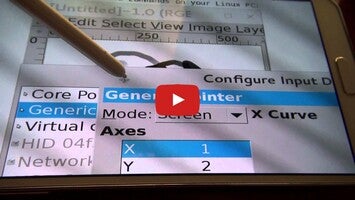





















Comments
the best like Kali nethunter